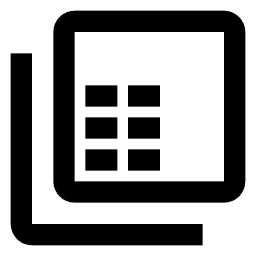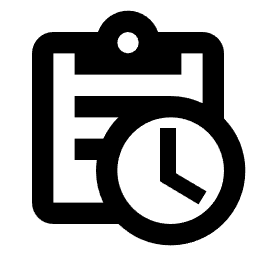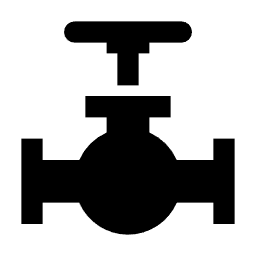MEP BIM Services
Our Revit MEP BIM Services specialize in creating precise and detailed MEP models with the required Level of Detail (LOD) in accordance with the BIM Execution Plan. We develop mechanical, electrical, and plumbing system models that align with the defined spaces and zones within the building model, ensuring accuracy and coordination across all disciplines.
We Develop Detailed & Accurate Revit MEPFS Model as per Design and Fabrication Needs
We specialize in creating mechanical, electrical, and plumbing (MEP) Revit models that align with the design intent and meet the requirements for each design phase—Schematic Design, Design Development, and Construction Documentation.
Our services include developing custom Revit families for mechanical, electrical, and plumbing systems, which are parametric and can be tailored to the required Level of Detail (LOD). We incorporate varying levels of detail into MEP models, ranging from LOD 100 to LOD 500, depending on the project's stage—from initial MEP design through design development, construction documentation, fabrication, and construction.
We embed industry-standard formulas into MEP Revit family parameters and connector parameters, enhancing accuracy over manual calculations. By adding connector parameters to all MEP components, we ensure they interact intelligently, facilitating multi-discipline coordination. We meticulously consider the source of information, its destination, its purpose, and how it will be utilized.
Our goal is to deliver highly accurate and detailed 3D MEP models to MEP contractors, consultants, construction firms, design-build firms, and component manufacturers. This maximizes efficiency in design optimization, detailing, quantity takeoff, fabrication, and the installation of MEP building systems.
Our BIM Structural Services Include
Our MEPFP Coordination Process
-

Load MEP BIM Template
Load MEP BIM templates tailored to the client’s standards for each specific trade: Mechanical, Electrical, Plumbing & Sanitary, and Fire Protection.
-

Verify the Architectural Model
Verify and check the alignment of the Architectural model with the MEP models using the "Origin to Origin" positioning method before linking them.
-

Prepare the MEP Model
Prepare the MEP models for each discipline—Mechanical, Electrical, and Plumbing—and ensure all elements are included for coordination within the central file.
-

Run the Clash-detection
In Navisworks, when two models are coordinated and you click on “Run Test,” it generates a “Clash Report” detailing any clashes that occur between the coordinated models.
-

Review and Resolve Clashes
After resolving clashes, reload the cache in Navisworks to ensure that resolved clashes appear in yellow. Additionally, verify if any new clashes are displayed in red.
Types of MEPFS Drawings
Mechanical System
HVAC Equipment and distribution such as Cooling tower, AHU, Ducting, etc.
Electrical System
Panels, switchboards, elevators, transformer, cable trays, etc.
Plumbing and Sanitary System
Pumps, water holding tanks, pool filtration equipment, Sump, sewage pit, grease and sand traps, etc
Fire Safety System
Fire sprinkler pumps, sprinkler tanks fire shutter, smoke curtains, piping system, etc.
Outside of Building
External works, rooftop, and external face of a building, etc.