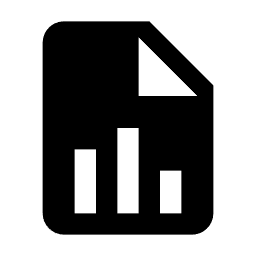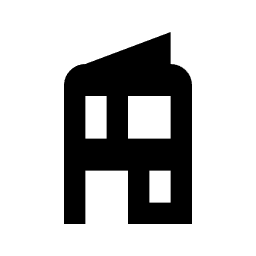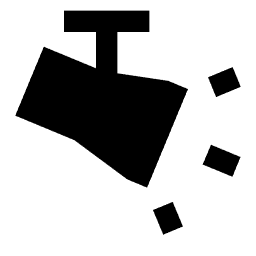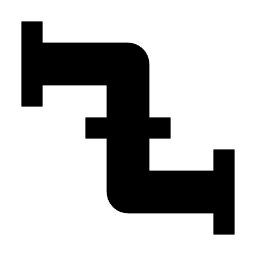Clash Detection Services
We offer comprehensive clash detection and reporting services for each model, identifying the quantity and types of clashes along with detailed information on clash locations across various trades and disciplines, including Architectural, Structural, Mechanical, Electrical, Plumbing, Fire Sprinkler, and other building management systems.
Delivering Accurate and Reliable Clash Detection Services for Design, Trade, and Composite Models
Our clash detection services, powered by Autodesk Navisworks, are designed to identify interdisciplinary clashes and interferences for Virtual Design and Construction (VDC) projects. We generate detailed clash reports tailored to client requirements, highlighting clashes between elements, their locations, and categorizing them as C3 (Critical), C2 (Moderate), or C1 (Low).
Our services effectively identify and resolve unacceptable clashes within individual disciplines—including Architectural, Structural, Mechanical, Electrical, Plumbing, Fire Sprinklers, Security Systems, and more—as well as across disciplines. This ensures that each model is prepared for integration into a composite or coordinated model, essential for successful VDC implementation.
With extensive expertise in BIM clash detection, we excel at pinpointing critical conflicts that could significantly impact cost and schedule during construction. Our services empower general contractors, construction management firms, and project owners to make informed strategic decisions regarding design changes and change orders.
BIM Clash Detection Services
Our BIM Coordination Process
-

Load BIM Template
Load BIM template based on the client’s standards for each of the listed trades: architectural, structural, mechanical, electrical, plumbing & sanitary, and fire protection.
-

Verify the Architectural Model
Verify/Check the coordinate of the Architectural model and Structural model with MEP models by using “Origin to Origin” positioning approach before linking them.
-

Prepare the BIM Model
Prepare the models for each discipline—Mechanical, Electrical, and Plumbing—and ensure all elements are included for coordination within the central file.
-

Run the Clash-detection
In Navisworks, when two models are coordinated and you click on “Run Test,” it generates a “Clash Report” detailing any clashes that occur between the coordinated models.
-

Review and Resolve Clashes
After resolving clashes, reload the cache in Navisworks to ensure that resolved clashes appear in yellow. Additionally, verify if any new clashes are displayed in red.
Types of MEPFS Drawings
Mechanical System
HVAC Equipment and distribution such as Cooling tower, AHU, Ducting, etc.
Electrical System
Panels, switchboards, elevators, transformer, cable trays, etc.
Plumbing and Sanitary System
Pumps, water holding tanks, pool filtration equipment, Sump, sewage pit, grease and sand traps, etc
Fire Safety System
Fire sprinkler pumps, sprinkler tanks fire shutter, smoke curtains, piping system, etc.
Outside of Building
External works, rooftop, and external face of a building, etc.