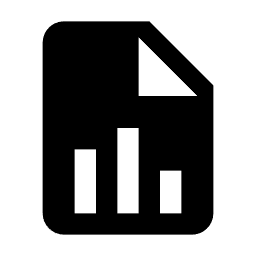BIM Coordination Services
Our BIM Coordination services deliver clash-free, coordinated 3D BIM models by resolving conflicts among disciplines and trades—MEP systems, architectural, and structural—resulting in minimal design changes and modifications.
Deliver Clash-free, Accurate and Coordinated Construction Model through our BIM Coordination Services and BIM Process
We adhere to the principle that "Prevention is better than cure," which guides our BIM Coordination services throughout key stages of building design—schematic design, design documents, and construction documents.
Throughout the BIM coordination process, we conduct multiple clash detection tests to minimize both hard and soft clashes, resulting in a clash-free, coordinated construction model.
Our motto, "Collaborating Together, Coordinating Better," reflects our commitment to working closely with the entire project team, including subcontractors (mechanical, electrical, plumbing, fire systems), general contractors, architects, and structural engineers. Our consultative approach ensures that all team members collaborate effectively to make informed decisions regarding design changes or modifications.
Our BIM Coordination Services Include
Our BIM Coordination Process
-

Load BIM Template
Load BIM template based on the client’s standards for each of the listed trades: architectural, structural, mechanical, electrical, plumbing & sanitary, and fire protection.
-

Verify the Architectural Model
Verify/Check the coordinate of the Architectural model and Structural model with MEP models by using “Origin to Origin” positioning approach before linking them.
-

Prepare the BIM Model
Prepare the models for each discipline—Mechanical, Electrical, and Plumbing—and ensure all elements are included for coordination within the central file.
-

Run the Clash-detection
In Navisworks, when two models are coordinated and you click on “Run Test,” it generates a “Clash Report” detailing any clashes that occur between the coordinated models.
-

Review and Resolve Clashes
After resolving clashes, reload the cache in Navisworks to ensure that resolved clashes appear in yellow. Additionally, verify if any new clashes are displayed in red.
Types of MEPFS Drawings
Mechanical System
HVAC Equipment and distribution such as Cooling tower, AHU, Ducting, etc.
Electrical System
Panels, switchboards, elevators, transformer, cable trays, etc.
Plumbing and Sanitary System
Pumps, water holding tanks, pool filtration equipment, Sump, sewage pit, grease and sand traps, etc
Fire Safety System
Fire sprinkler pumps, sprinkler tanks fire shutter, smoke curtains, piping system, etc.
Outside of Building
External works, rooftop, and external face of a building, etc.